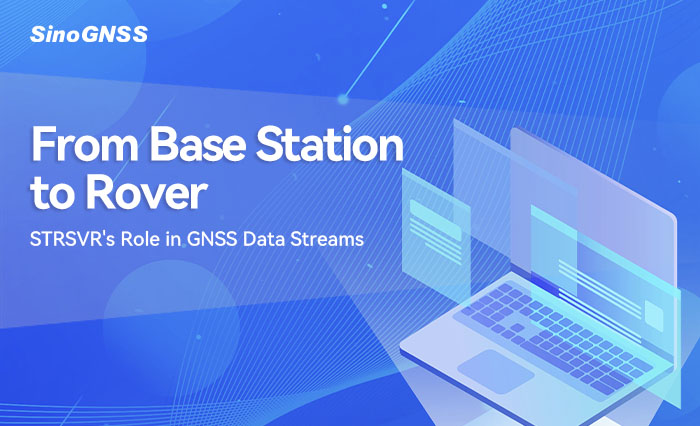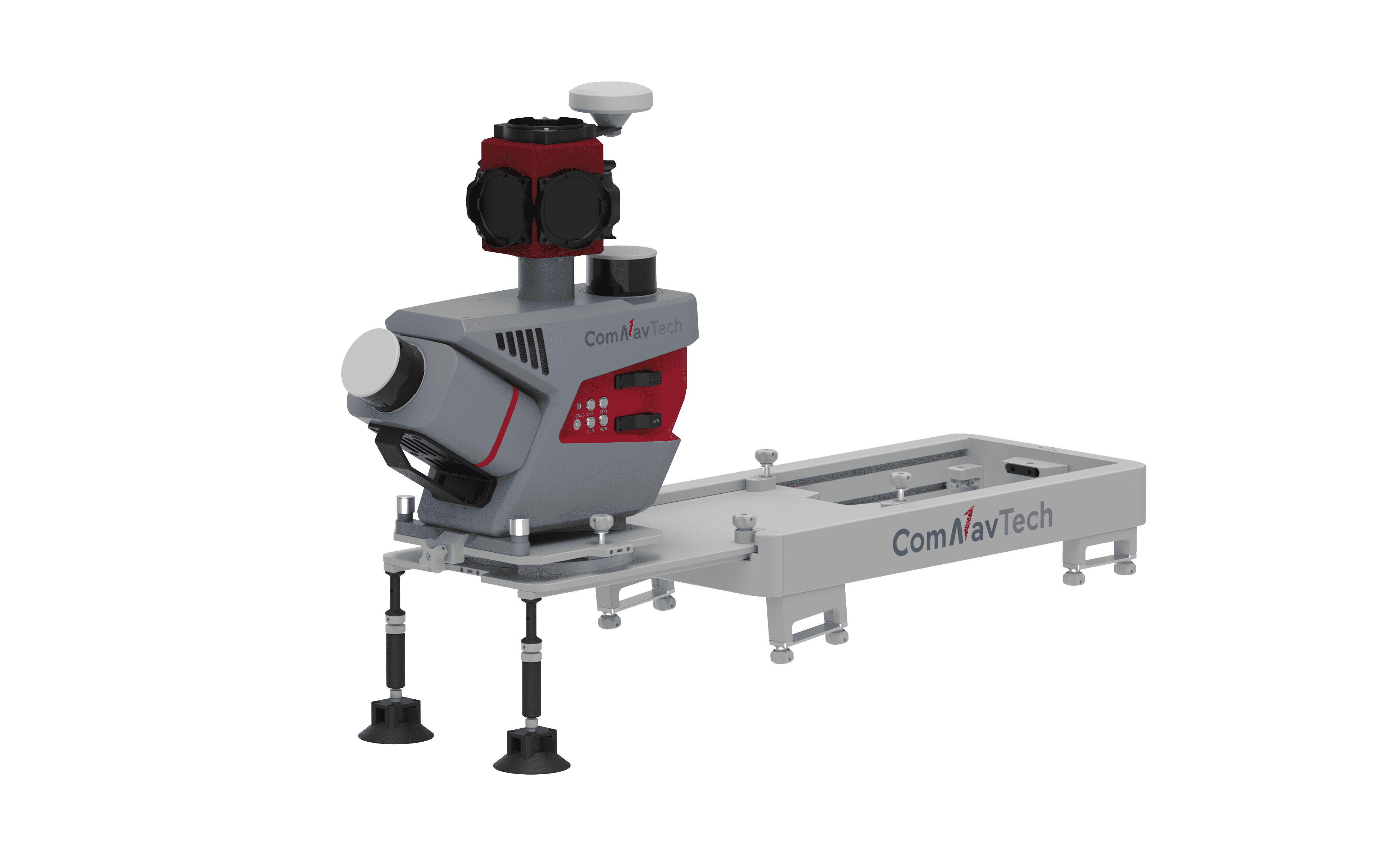From Base Station to Rover: STRSVR's Role in GNSS Data Streams
STRSVR is a multifunctional data stream transfer tool based on RTKLIB, primarily used for real-time GNSS data streaming and storage. It can receive GNSS data streams from various input sources and supports multiple output methods. STRSVR is an essential tool in GNSS data processing and is widely used in real-time positioning, differential services, and data monitoring.
In this blog, I will introduce how to use STRSVR tool to broadcast correction data as a Base station, and how to receive correction data as a Rover station.
1 Setup a Base station with the help of RTKLIB
1.1 Configure Base Station to Transmit correction data
To setup a base station, firstly you need configure your OEM module output RTCM stream, here take SinoGNSS K803 GNSS module as an example.
In the CRU (Compass Receiver Utility) software, request commands as follows:
unlogall fix auto log comX rtcm1074b ontime 1 log comX rtcm1084b ontime 1 log comX rtcm1094b ontime 1 log comX rtcm1124b ontime 1 log comX rtcm1005b ontime 5 log comX rtcm1033b ontime 10 saveconfig |
comX refer to the serial port for stream outputting |
1.2 Configure STRSVR Input
After configuring the board, we need to use the STRSVR tool to get the data stream.
Open RTKLIB software and click the third button STRSVR.
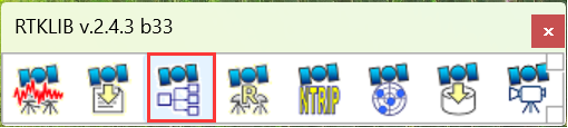
Config input, for ‘Type’ we choose ‘Serial’, then click the ‘…’ below the ‘Opt’ to setup right port, bitrate, finally click ‘OK’.
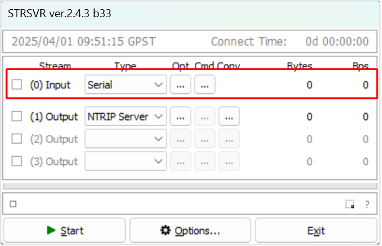
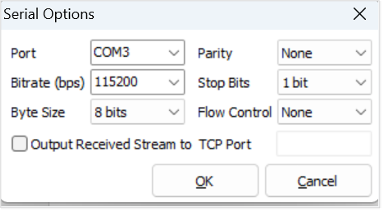
1.2 Configure STRSVR Output
Config output, for ‘Type’ we should choose ‘Ntrip Server’, click ‘…’ below ‘Opt’ to setup it, weshould input right NTRIP Server Host and Port, give a Mountpoint name which you can find it later.
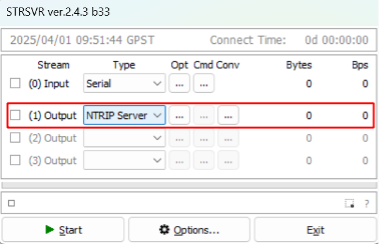
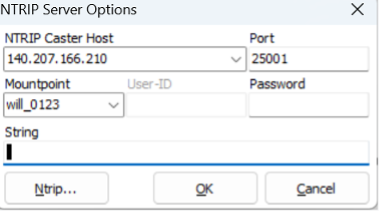
Then click ‘Ok’, finally click ‘Start’, the correction data will transmit to the Ntrip Server. And you can click the button ‘□‘ to check the data stream.
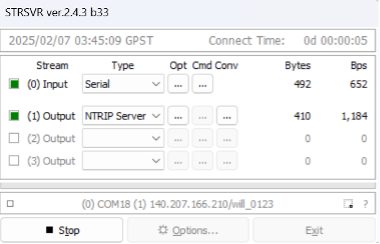
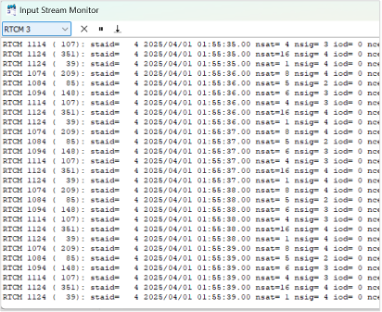
Above is all about how to use a GNSS module K803 and RTKLIB tool STRSVR to setup a Base station.
2 How can we use RTKLIB to get Base stream like a Rover?
Still, we use a K803 GNSS module as a Rover. We will use STRSVR tool to get correction in then transfer stream to K803 by serial port.
2.1 Configure STRSVR input
Open STRSVR, select 'NTRIP Client' for Input, click 'Opt' and enter the correct NTRIP ServerHost and Port, select a Mountpoint and enter the corresponding user and password (if needed).
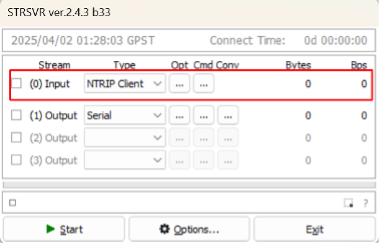
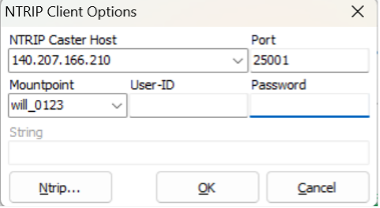
2.2 Configure STRSVR output
Then we config output, the ‘Type’ we select ‘Serial’, and click ‘Opt’ to set port. Choose COM1, 115200 bitrate. This step used for transfer the correction stream to K803 serial port.
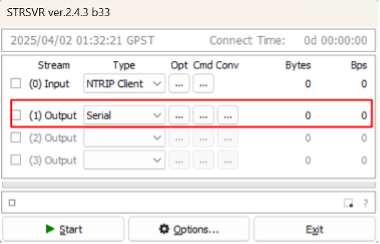
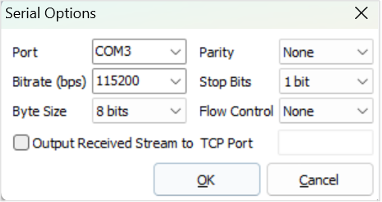
We can connect another COM port of K803 to the PC and use the CRU software to check the rover's solution status. We can see K803 has received the correction data and reached a fixed solution.
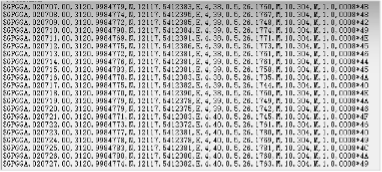
3. STRSVR’s hidden function
Sometimes you may met a problem that only one serial port is available from GNSS module, if this port used by STRSVR for correction input, then we cannot connect the GNSS module to log data for further analyse. In this case, you can refer to the method here. In the second section, Serial Options, check "Output Received Stream to TCP", and enter a port number.
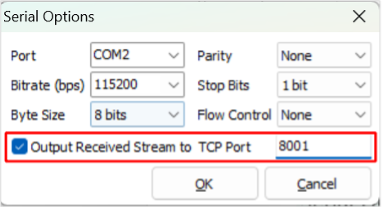
Then we need to open another STRSVR tool, input we choose ‘TCP client’, output select ‘File’.
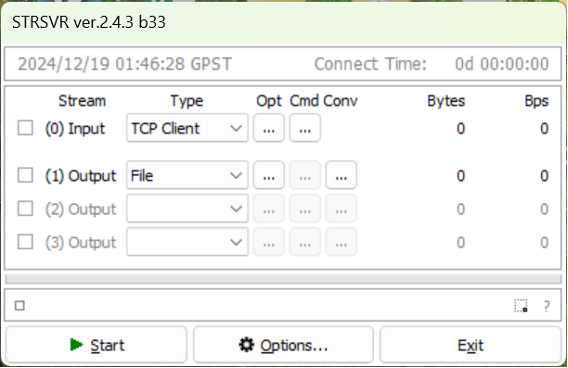
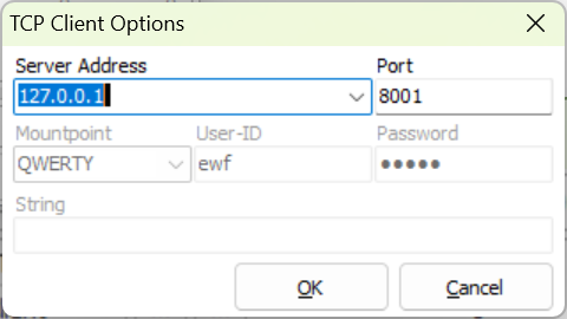
After all settings are completed, click ‘start’. When the indicator light is flashing green, and the Bytes/bps value change, it works!
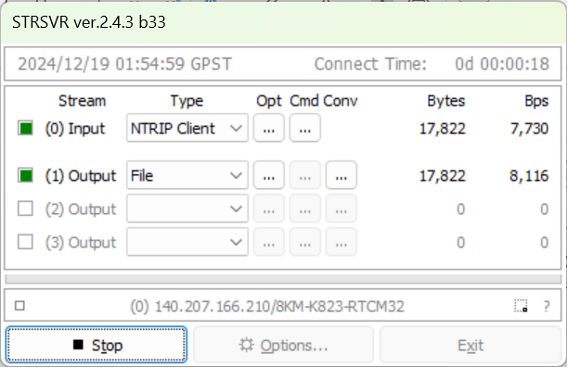
In addition, you can click on the '□' button in the figure to view the data in real time, and select 'ASCII' for the data type.
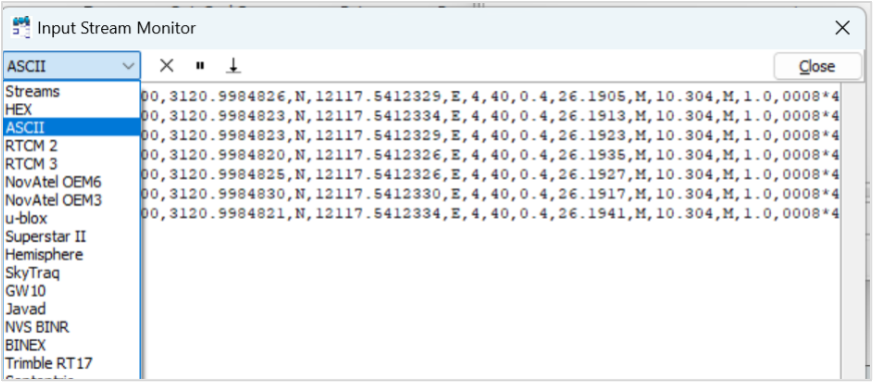
About ComNav Technology
ComNav Technology develops and manufactures GNSS OEM boards and receivers for high precision positioning demanded applications. Its technology already been used in a wide range of applications such as surveying, construction, machine control, agriculture, intelligent transportation, precise timing, deformation monitoring, unmanned system. With a team dedicated for the GNSS technology, ComNav Technology is trying its best to supply reliable and competitive products to worldwide customers. ComNav Technology has been listed on the Shanghai Stock Exchange (Science and Technology Board), securities :ComNav Technology (Compass Navigation), Stock code: 688592.
About SinoGNSS®
SinoGNSS® is the official trademark of ComNav Technology Ltd., registered in People's Republic of China, EU, USA and Canada. All other trademarks are the property of their respective owners.
About ComNavTech®
ComNavTech® is the official trademark of ComNav Technology Ltd., registered in People's Republic of China, EU, USA and Canada. All other trademarks are the property of their respective owners.