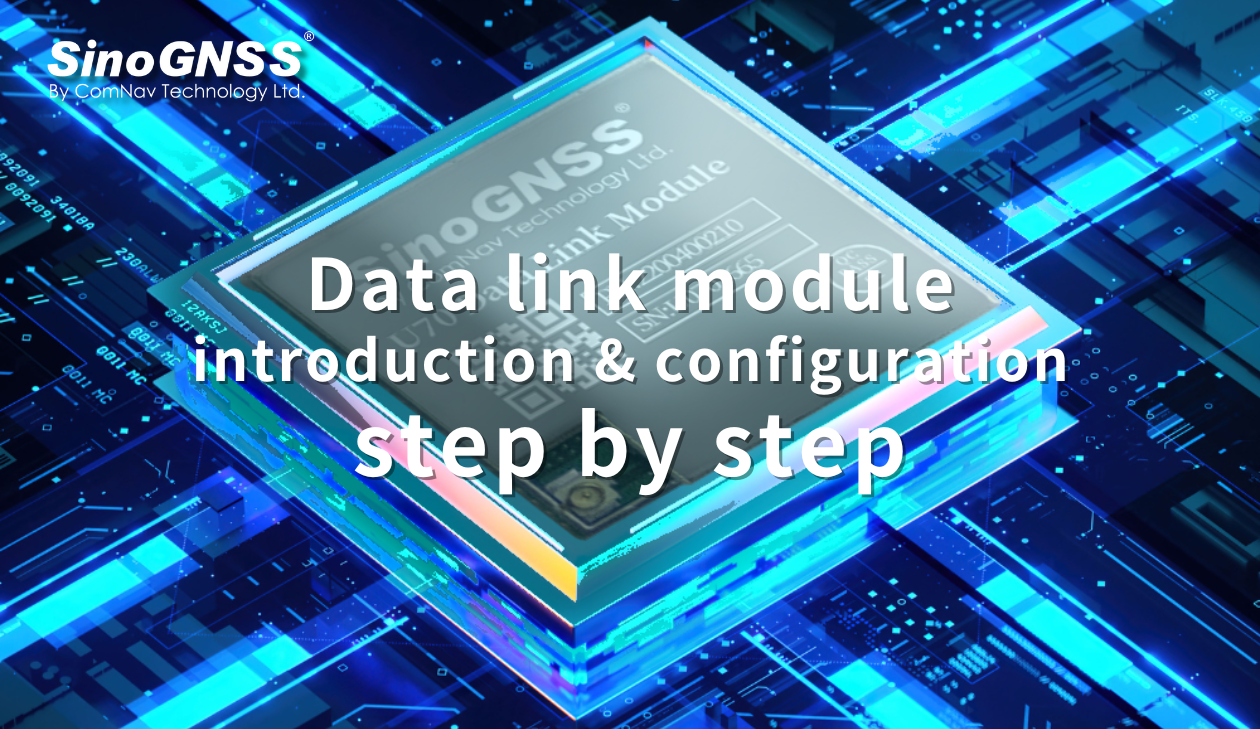Data link module introduction and configuration step by step

U70 datalink module
1 SinoGNSS datalink models
ComNav provides mainly two types of datalink modules, one is U50 series which can be compatible with other brands on the market, another one is U70 series which is special designed for longer working distance.
Here is simple list of parameters for different models.
| U50 | U70 | U702 | U703 | |
|---|---|---|---|---|
| Frequency Range | 410-470MHz | 410-470MHz | 410-470/863 -870/902-928MHz | 410-470MHz |
| Channel Spacing | 12.5KHz | 250KHz | 125/250/500KHz | 25/250/500KHz |
| Modulation System | GMSK | CSS | CSS | CSS |
| Air Baud Rate | 9600/19200 bps | 12000 bps | 500/11000/12500 /15500/18000bps | 500/11000/12500/ 15500/18000bps |
| Protocol Type | Transparent/South /Mac/TT450S | LoRa | LoRa | LoRa |
| I/O Interface | 2×30 pin (pin pitch 1.27mm) | 2×22 pin (pin pitch 1.27mm) | 2×16Pin (pin pitch 1.27mm) | 80 Pin (pin pitch 1.27mm) |
| DTE - DCE Interface | 3×LVCMOS 3.3V | 3×LVCMOS 3.3V | 2×LVCMOS 3.3V | 2×LVCMOS 3.3V |
| Size (with connectors) | 40×30×3mm | 30×30×3mm | 17×22×3mm | 33×26.5×3mm |
| Weight | 10g | 8g | 5g | 12g |
| Received Power | 0.6W | 0.18W | 0.1W | 0.2W |
| Output Power | 0.5/1/2W | 0.5/1/2W | 0.025/0.05/0.1W | 0.5/1/2W |
For more detail information, you can visit the website address:
www.comnavtech.com/Products/datalink
2 General setup commands
$$+00+00+A+Frequency+Switch+Protocol+PA+*+Checksum
For example: $$0000A4600500031*44
Explain:
| Name | Length(byte) | Value | Description |
|---|---|---|---|
| Head | 2 | '$$' | |
| Command Type | 2 | '00' | |
| Command Code | 2 | '00' | |
| Parameter Length | 1 | 'A' | (1~9、A~F) A~F means 10~15 |
| Frequency | 7 | '4600500' | Range from 410000-470000 |
| Switch | 1 | '0' | 0: Tx 1: Rx |
| Protocol | 1 | '3' | 1:MAC; 2:TT450S; 3:Transparent; 4:South |
| PA | 1 | '1' | 0: 0.5w 1: 1w 2: 2w |
| Separator | 1 | '*' | |
| Check Sum | 2 |
Reply: $$+SR+0x00+0x01+0x34+0x34+0x0D+0x0A
Tips: All the command and reply in Black color (Frequency, Switch, PA, $$, SR) is ASICC format, not Hex format, all the command must use the Enter button to finish.

$$0011+8+readpara+*+Checksum
($$00118readpara*28)
No parameters of this command, Checksum=28 (refer to configuration command)
Reply: $$+SW+0x00+0x0A+Frequency+Switch+Protocol+PA+checksum+0x0D+0x0A.
Tips: All the command and reply in Black color (Frequency, Switch, PA, $$, SR) is ASICC format, not Hex format, all the command must use the Enter button to finish.
$$01log radioinfo
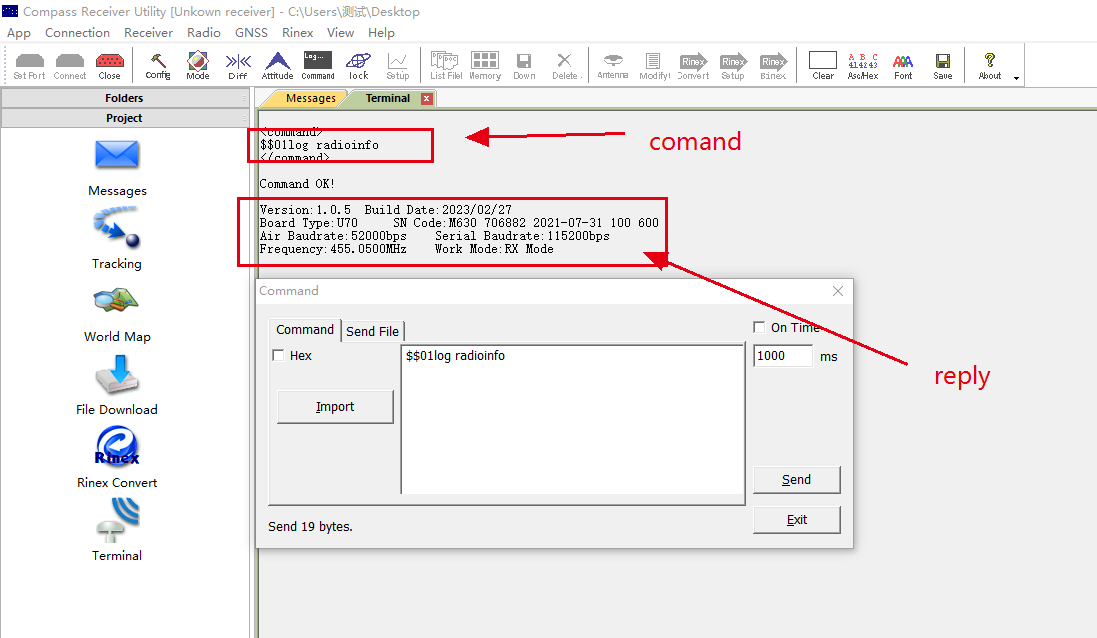
3 Workflow of setup radio
| $$01set COM_X output | //COM_X can be COM2, or COM3. |
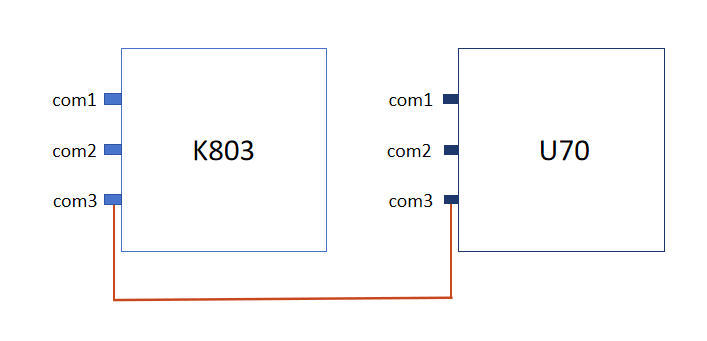
GNSS & Radio connection
| RTCM3.2 (MSM4) | For the k803 |
|---|---|
| Unlogall | // clear previous settings |
| Fix position 31.1744880 121.3878091 44.1287 | // fix the entered coordinate |
| (Fix auto) | // fix the coordinate automatically |
| Log com3 rtcm1074b ontime 3 | // GPS Full PRs and Phase Ranges plus CNR |
| Log com3 rtcm1084b ontime 3 1 | // GLONASS Full PRs and Phase Ranges plus CNR |
| Log com3 rtcm1094b ontime 3 1 | // GALILEO Full PRs and Phase Ranges plus CNR |
| Log com3 rtcm1124b ontime 3 2 | // BeiDou Full PRs and Phase Ranges plus CNR |
| Log com3 rtcm1005b ontime 6 | // Base station coordinate |
| Log com3 rtcm1033b ontime 10 | // Base station type |
| Saveconfig | // Save configuration |
| For the U70 | |
|---|---|
| $$0000A4600500032*47 | //for example: |
| Mode: TX | |
| Frequency: 460.050 | |
| Protocol: transparent | |
| Power: 2W |
| For the Rover | |
|---|---|
| log comX gpgga ontime 1 | // ComX outputs GPGGA data with an on-time of 1 second. |
| Interfacemode com3 auto auto on | // Configures com3 to detect RTCM corrections automatically. |
| Saveconfig | // Saves the configuration settings. |
| For the U70 | |
|---|---|
| $$01set com3 output | //radio com3 output message to K8 |
| $$0000A4600500132*46 | //set same frequency/protocol with base station 、 Mode: RX |
| RX commands | TX commands |
|---|---|
| $$0000A4550500132*40 | $$0000A4550500032*41 |
| $$0000A4560500132*43 | $$0000A4560500032*42 |
| $$0000A4570500132*42 | $$0000A4570500032*43 |
| $$0000A4580500132*4D | $$0000A4580500032*4C |
| $$0000A4590500132*4C | $$0000A4590500032*4D |
| $$0000A4600500132*46 | $$0000A4600500032*47 |
| $$0000A4610500132*47 | $$0000A4610500032*46 |
| $$0000A4620500132*44 | $$0000A4620500032*45 |
| $$0000A4630500132*45 | $$0000A4630500032*44 |
| $$0000A4640500132*42 | $$0000A4640500032*43 |
| $$0000A4650500132*43 | $$0000A4650500032*42 |
| $$0000A4660500132*40 | $$0000A4660500032*41 |
| $$0000A4670500132*41 | $$0000A4670500032*40 |
| $$0000A4680500132*4E | $$0000A4680500032*4F |
| $$0000A4690500132*4F | $$0000A4690500032*4E |
About ComNav Technology
ComNav Technology develops and manufactures GNSS OEM boards and receivers for high precision positioning demanded applications. Its technology already been used in a wide range of applications such as surveying, construction, machine control, agriculture, intelligent transportation, precise timing, deformation monitoring, unmanned system. With a team dedicated for the GNSS technology, ComNav Technology is trying its best to supply reliable and competitive products to worldwide customers. ComNav Technology has been listed on the Shanghai Stock Exchange (Science and Technology Board), securities :ComNav Technology (Compass Navigation), Stock code: 688592.
About SinoGNSS®
SinoGNSS® is the official trademark of ComNav Technology Ltd., registered in People's Republic of China, EU, USA and Canada. All other trademarks are the property of their respective owners.
About ComNavTech®
ComNavTech® is the official trademark of ComNav Technology Ltd., registered in People's Republic of China, EU, USA and Canada. All other trademarks are the property of their respective owners.
About ComNav Technology
ComNav Technology develops and manufactures GNSS OEM boards and receivers for high precision positioning demanded applications. Its technology already been used in a wide range of applications such as surveying, construction, machine control, agriculture, intelligent transportation, precise timing, deformation monitoring, unmanned system. With a team dedicated for the GNSS technology, ComNav Technology is trying its best to supply reliable and competitive products to worldwide customers. ComNav Technology has been listed on the Shanghai Stock Exchange (Science and Technology Board), securities :ComNav Technology (Compass Navigation), Stock code: 688592.
About SinoGNSS®
SinoGNSS® is the official trademark of ComNav Technology Ltd., registered in People's Republic of China, EU, USA and Canada. All other trademarks are the property of their respective owners.
About ComNavTech®
ComNavTech® is the official trademark of ComNav Technology Ltd., registered in People's Republic of China, EU, USA and Canada. All other trademarks are the property of their respective owners.